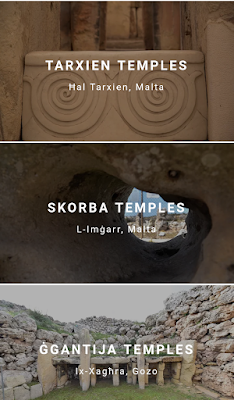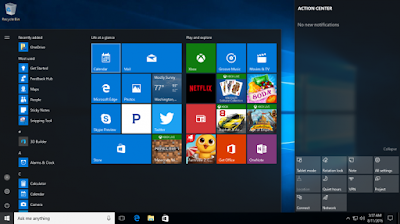YouTube launches new features video sharing and massaging to users in app worldwide.

YouTube today is launching a new sharing feature in its mobile app, previously in testing with users in select markets. The feature allows YouTube users to send their friends videos and chat from within a new tab in the mobile app – effectively turning YouTube into a mobile messenger of sorts. The feature has been in testing since the middle of last year, and, at the beginning of 2017, rolled out to users in Canada as something of a “soft launch.” It later expanded to parts of Latin America, the company tells us. Following the feedback gained from these long-term initial tests, YouTube felt it was ready to debut the sharing feature to a global audience. That roll out begins today, but won’t reach all YouTube users worldwide for a few days. In other words, if you don’t see the sharing option yet – just wait, you will soon. Since its debut in tests, YouTube says it has made some slight changes to the user interface for sharing, including the way the chat interface